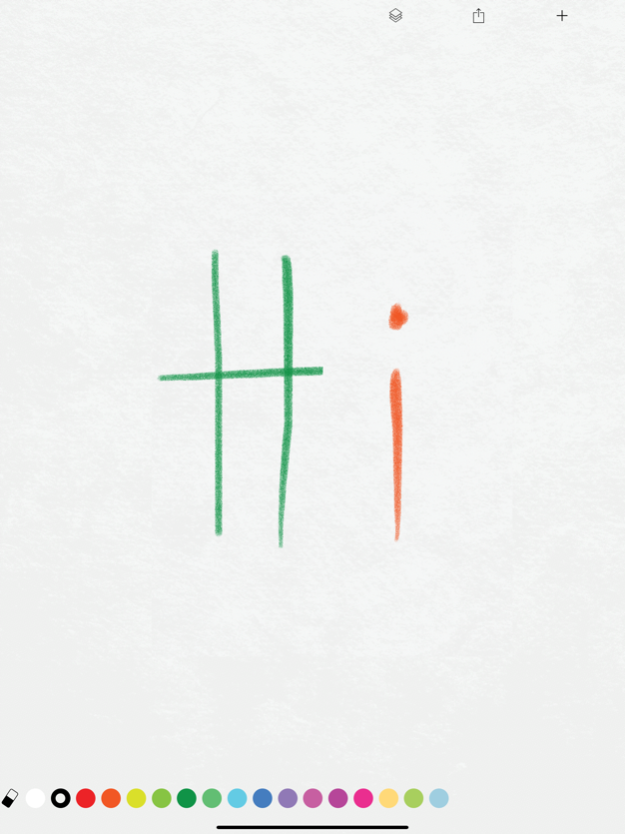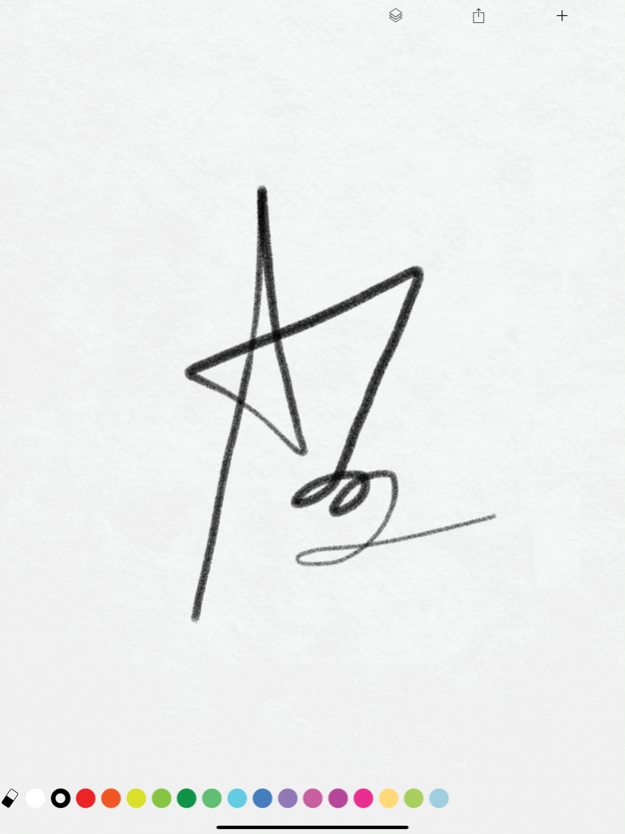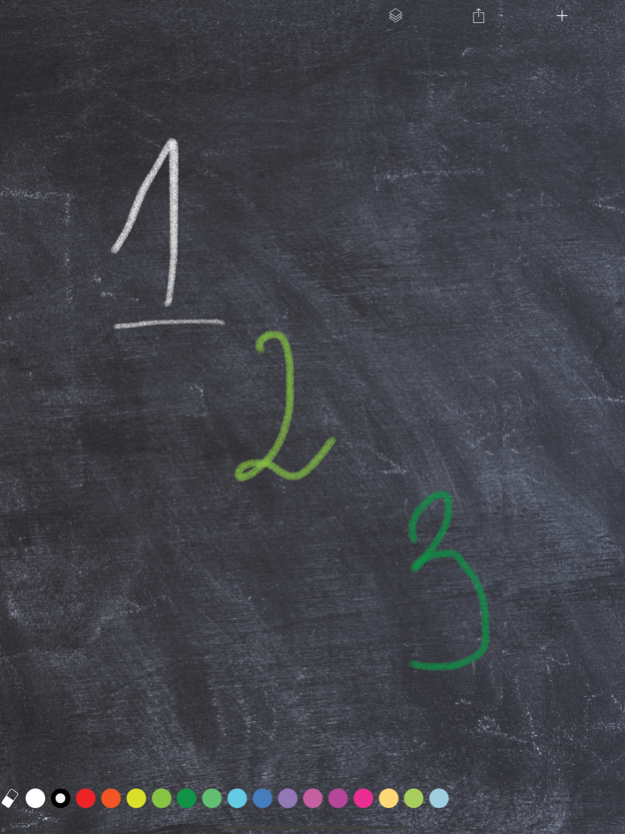Whiteboard Easy - chalk draw
Free Version
Publisher Description
This is an extremely minimalist whiteboard app that brings convenience to your work, life and studies.
This is a simple whiteboard for your work, life and study.
Nothing more, Nothing less,
Super simple, Super excellent.
*The must-have app with a small size that is no more than a few megabytes;
*Easy-to-use and simplistic interface;
*Completely free with no ads inside;
*Various use cases and short startup time;
*One of the best rated apps;
*Download Now!
This is an extremely minimalist whiteboard app that brings convenience to your work, life and studies.
The app is applicable to a wide range of scenarios like creating drafts, board drawings, doodling and making demonstrations. You can also use it as your notepad, temporary notebook, or do dictation and arithmetic on it. Additionally, it is also suitable for scenarios like family education, school teaching, conference room presentation, sports coaching, on-spot guidance, teaching and children’s drawing. The most surprising and touching aspect of the app, as articulated by the thanks letters we received from speech-impaired users, is that the product is tremendously helpful in assisting them with communicating with others.
*Easy-to-use
*Simplistic Interface
The entire interface is comprised of only a canvas, four commonly-used colors, three pen stroke sizes and a few function buttons.
*Rich Features
Please feel free to contact me if you have any questions or suggestions
Email: drawerfree@gmail.com
About Whiteboard Easy - chalk draw
Whiteboard Easy - chalk draw is a free app for iOS published in the Office Suites & Tools list of apps, part of Business.
The company that develops Whiteboard Easy - chalk draw is Hanh Phan. The latest version released by its developer is 1.0.
To install Whiteboard Easy - chalk draw on your iOS device, just click the green Continue To App button above to start the installation process. The app is listed on our website since 2024-04-19 and was downloaded 1 times. We have already checked if the download link is safe, however for your own protection we recommend that you scan the downloaded app with your antivirus. Your antivirus may detect the Whiteboard Easy - chalk draw as malware if the download link is broken.
How to install Whiteboard Easy - chalk draw on your iOS device:
- Click on the Continue To App button on our website. This will redirect you to the App Store.
- Once the Whiteboard Easy - chalk draw is shown in the iTunes listing of your iOS device, you can start its download and installation. Tap on the GET button to the right of the app to start downloading it.
- If you are not logged-in the iOS appstore app, you'll be prompted for your your Apple ID and/or password.
- After Whiteboard Easy - chalk draw is downloaded, you'll see an INSTALL button to the right. Tap on it to start the actual installation of the iOS app.
- Once installation is finished you can tap on the OPEN button to start it. Its icon will also be added to your device home screen.